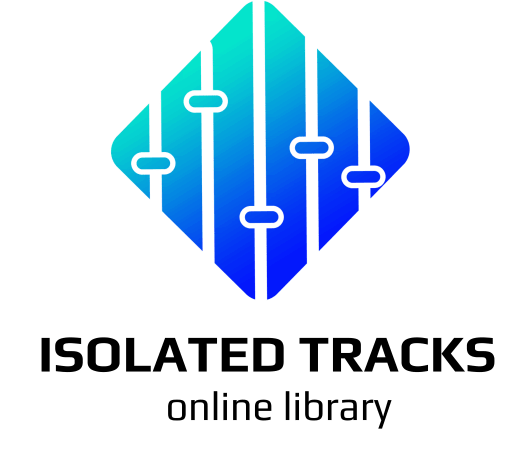Welcome to Our Stems Library!

Isolated-tracks.com — Professional multitracks / stems library

Technical Background: Kinds of Backing Tracks
In the meantime, let’s talk more about the benefits of multitracks and the reason this project was created. In this article, we’ll touch on some technical topics that are often uncertain or misunderstood. We’ll also share our experience and give you a look at our vision and approach.
Let’s take a moment to consider where all phonograms come from—and what kinds of backing tracks exist.
The No. 1! Original Studio Stems
First, let’s talk about original multitracks.
Some original stems are shared by the songwriters or artists themselves. Many artists and bands intentionally release their most technically challenging, commercially successful, or simply popular songs in multitrack format. It’s a way to gain respect in the professional community—among fellow musicians and sound engineers. These multitracks can be used by those interested in the art of mixing, as well as other musicians and DJs.
Studying the multitracks of legendary hits is an incredibly valuable experience! Imagine working with original studio stems from Michael Jackson, Freddie Mercury, Deep Purple, or countless others. Studio stems are usually raw sources. You may have the physical files, but you don’t have the original hardware racks, mixing consoles, or other gear used during recording. Creating a good mix is still a complex and creative process. That’s why even with original multitracks, it’s very difficult to fully reproduce the palette of the original mix!


No. 2: Original Stereo Backing Track
The next type of phonogram is the stereo mix of an original song without vocals.
These tracks are usually released by the artists themselves or their production team. Compared to original multitracks, the main difference is that all instruments are already bounced into a single stereo track.
The upside? You don’t need to put in much effort to create a polished final mix—the work is essentially done for you. The downside? You lose the flexibility. Since everything is locked into a finished stereo mix, you can’t isolate or transform individual parts. One wrong move can ruin the whole mix!
Sometimes, though, you might get lucky and find different versions of these original stereo tracks—such as ones with or without backing vocals. That’s always a great find!
No. 3: Popular, but Not Flexible
The next type of backing track is karaoke—either as a video with on-screen lyrics or an audio file (often in MP3 format) with subtitles or lyric cues.
This is by far the most common and widely available format. There are countless karaoke providers, often with professional musicians and engineers working behind the scenes to produce an enormous catalog of songs. If a track becomes popular, chances are you’ll find a karaoke version of it almost immediately. But if the song isn’t well-known, it might never get one.
Karaoke’s biggest strength is its simplicity. Anyone can use it—no technical skills needed. Just hit play, follow the lyrics, and sing along!
The limitation? It’s not customizable. You can’t adjust or remove instruments, change arrangements, or personalize the track. For musicians who want flexibility, karaoke quickly shows its limits.


No. 4: MIDI Format — Too Many Dependencies
Another interesting type of backing track is MIDI-karaoke. You can often find MIDI files of popular songs in open sources. But MIDI works very differently from audio formats.
Unlike multitracks or stereo mixes, a MIDI file doesn’t store sound itself. Instead, it contains instructions—events like Note On, Note Off, Aftertouch, etc.—that tell a synthesizer what to play and when. MIDI was originally designed as an interface to communicate commands between devices, not to capture the physical characteristics of real-world sounds.
That means the result depends heavily on the synthesizer or software you use. When you play a MIDI file, your hardware or software synth uses its built-in timbres to generate sound. The quality and variety of those timbres are limited by the synth. Even worse, if you switch to a different synth, the same MIDI file may sound completely different—and not necessarily better.
You can import MIDI files into a sequencer (Cubase, FL Studio, Pro Tools, etc.), load VST instruments, and build a meaningful result—but this takes technical skill, time, and the right tools. And keep in mind: most MIDI files online are created by hobbyists with limited training and a poor ear. So the majority are low quality.
In theory, MIDI offers huge opportunities for creating a custom mix. But in practice, it demands technical expertise, patience, and lots of setup. Even for experienced musicians, working with MIDI sources can be frustrating and time-consuming.
No. 5 & 6: Cutting and Voice Removal — “I Believe in Miracles!
The next two types of backing tracks are those created either by cutting parts of the original recording or by using voice-removal tools.
Cutting is the simplest approach: open an editor (Audacity, Sound Forge, Adobe Audition), select a fragment of the original song without vocals, and copy-paste it as needed. The problem is that most arrangements are too complex—finding a clean instrumental section to extend seamlessly (like a bridge) is often impossible. That’s when voice-removal methods come into play.
So, what actually happens when we apply voice-removal, and why do these results often sound so unpleasant?
Voice-removal tools attempt to create a new version of the original mix with the vocals suppressed using phase inversion. Traditionally, sound producers place lead vocals in the center of the stereo field. (The Beatles were famous exceptions.) By splitting a stereo track into two mono tracks, inverting the phase of one, and recombining them, the centered vocal signal is reduced or nearly eliminated.
But here’s the catch: it’s not just the vocal sitting in the center. Instruments like bass and kick drums are also mixed dead-center. When phase inversion is applied, these crucial instruments are weakened or destroyed, and noticeable distortions appear. In fact, almost every instrument contributes to the center of the stereo image to some degree, so the entire mix suffers.
There’s another problem: vocals are never just a dry voice. They’re treated with spatial effects like reverb and delay—a huge part of any polished commercial mix. These effects spread across the full stereo panorama, blending with other instruments. Phase inversion can dull the lead vocal itself, but the “tails” of reverb and delay remain, leaving ghostly artifacts behind.
The result? Backing tracks made with voice-removal methods usually contain harsh artifacts and overtones. They’re instantly recognizable by ear and rarely achieve professional quality.
That said, for those who still want to experiment, we offer a fully automated online voice-removal tool. Just upload any MP3 file and get a processed version back via download link.


Where is the truth?!
Folks, seriously?! It’s the 21st century—we’ve got digital sound, AI, the LHC, NASA—but an ordinary musician is still restricted. Why? It’s not because scientists don’t care about musicians. The reason lies in the fact that music has a deeply complex physical and psychological nature. Our perception of music is grounded in psychoacoustic phenomena, intertwined with human cognition, and poorly formalized. That’s why even the most advanced technologies still struggle to handle music in all its richness. Truth be told, we’re only at the very beginning.
So, let’s draw some interim conclusions from our discussion: Voice-removal tools are simple, but they degrade the mix and cause a huge loss in quality. Karaoke tracks are widely accessible, but they’re not flexible. MIDI-karaoke (*.mid and *.kar files are essentially the same) is very flexible, but it demands technical knowledge, time, equipment, and a lot of patience.
So, what’s left? Should you record all the parts yourself? Do you play every instrument well? Can you sing or provide your own backing vocals? Is your hearing sharp enough to transcribe every part accurately? And most importantly—do you have the time?
What if your schedule is already packed and tomorrow you need, let’s say, twenty new backing tracks? All of this leads us to just one conclusion. Let us finally say this magic word to you…