Janet Jackson: “Let's Wait Awhile” (Multitrack)
- Multitracks >
- Pop >
- Janet Jackson >
- Let's Wait Awhile
Download and make your mix of `Let's Wait Awhile` by Janet Jackson. Feel all the flexibility of using our multitrack records.
About this multitrack:
Artist: Jackson, Janet Genre: Pop Release date: 1986 Duration: 4:35 Key: D♭, D (Original key) Tempo: variable (around 86 BPM) Fadeout: there's NO fadeout in the end Language: English Channels quantity: 12Multitrack preview (15 sec)
1. Multitrack player provides a short preview. To download, click the links below. Premium membership is requried. Downloads start immediately. 2. The full demo mix (with vocals) is available for FREE for each song! 3. We do not generate mixes online. You can import the downloaded audio into any audio editor. Beginners can use Audacity, Reaper, etc. Got it!
L
R
Master
- FREE OPTIONS (if registered)
- 1) Download a full-length DEMO mix of ANY SONG.
- 2) Download free tracks and test your device.
Download This Multitrack
This multitrack of composition Let's Wait Awhile from the repertoire of artist Janet Jackson can be helpful for:
- Singers working in cover-groups
- Drum players (acoustic)
- Electric guitar performers
- Bass guitarists
- Pianists & keyboardists. Players on such instruments as: Electric piano
- Percussionists
- Instrumentalists desirous of facilitate transcribing of complex parts
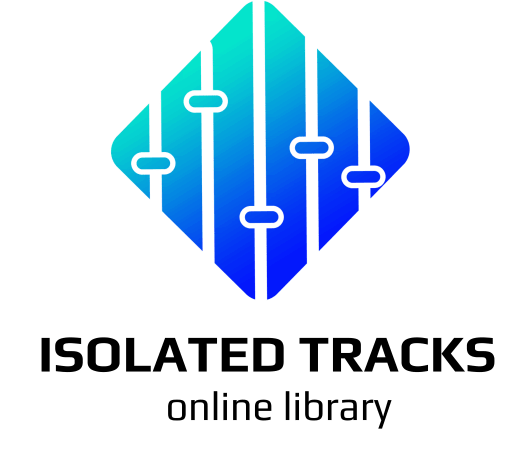
Aritst Info
Multitracks like this










Multitrack Format Opportunities

-
Mix Balance
Fine-tune volume, pan, and spatial placement for a clear mix.
Example: Pan guitars left and right to create space for centered vocals. -
Non-Destructive Editing
Rearrange and cut audio without altering original recordings.
Example: Shorten a chorus by moving regions instead of deleting audio. -
Per-Track Control
Adjust levels, EQ, and effects independently for each channel.
Example: Solo the kick drum and cut muddy frequencies without affecting guitars. -
Flexible Routing
Send tracks to physical outputs, virtual busses, or custom headphone mixes.
Example: Only the drummer hears the click, while the vocalist gets extra reverb in headphones. -
Automation
Perform fader moves, pan changes, or effect tweaks in real time, or draw automation curves for precise, repeatable control.
Example: Ride the vocal fader during verses, or draw a filter sweep for the drop. -
Per-Channel Processing
Apply EQ, compression, reverb, or distortion independently per track.
Example: Compress the bass to keep it tight without squashing the drums. -
Remixing
Rebuild or rearrange songs easily with access to all individual elements.
Example: Mute the original vocal and replace it with a new rap verse. -
Time & Pitch Adjustments
Stretch, shift, or align tracks independently per channel.
Example: Fix a slightly late snare hit without affecting the rest of the kit. -
Layering Possibilities
Re-play parts, add VST/RTAS instruments, or stack new sounds on top of existing tracks.
Example: Record a new synth bass doubling the original bassline, or layer string pads under a live band performance.
From beginners to seasoned performers, everyone finds inspiration here. Play with authentic tracks, adjust them to your style, and download them in the formats you trust. Choose from a wide range of music, rehearse at your own pace, and stay connected to a community that shares your passion. With reliable updates and lasting quality, your creativity keeps growing.
